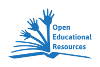Fourier Einstein-Datenlogger LabMate: Unterschied zwischen den Versionen
Aus Chemie digital
(→Software und Bedienungsinformationen) |
(→Software und Bedienungsinformationen) |
||
| Zeile 27: | Zeile 27: | ||
'''YouTube-Videos mit Anleitungen''' | '''YouTube-Videos mit Anleitungen''' | ||
<center> | <center> | ||
| − | {|style="text-align:center" | + | {|style="text-align:center" cellspacing="10" |
|- | |- | ||
| '''How to pair your einstein™LabMate with an Android device''' | | '''How to pair your einstein™LabMate with an Android device''' | ||
| Zeile 35: | Zeile 35: | ||
|| <iframe width="480" height="360" src="https://www.youtube-nocookie.com/embed/c6ktdy0vvl8?rel=0&showinfo=0" frameborder="0" allowfullscreen></iframe> | || <iframe width="480" height="360" src="https://www.youtube-nocookie.com/embed/c6ktdy0vvl8?rel=0&showinfo=0" frameborder="0" allowfullscreen></iframe> | ||
|- | |- | ||
| − | |   ||   | + | | || |
|- | |- | ||
| − | | '''How to Run a MiLAB Experiment''' || | + | | '''MiLAB Tutorial''' || |
| + | |- | ||
| + | | <iframe width="480" height="360" src="https://www.youtube-nocookie.com/embed/adszy09lcf4?rel=0&showinfo=0" frameborder="0" allowfullscreen></iframe> | ||
| + | || | ||
| + | |- | ||
| + | | || | ||
| + | |- | ||
| + | | '''How to Run a MiLAB Experiment''' || '''Temperature Sensor Tutorial''' | ||
|- | |- | ||
| <iframe width="426" height="240" src="https://www.youtube-nocookie.com/embed/C1U63_48XeQ?rel=0&showinfo=0" frameborder="0" allowfullscreen></iframe> | | <iframe width="426" height="240" src="https://www.youtube-nocookie.com/embed/C1U63_48XeQ?rel=0&showinfo=0" frameborder="0" allowfullscreen></iframe> | ||
| − | || | + | || <iframe width="426" height="240" src="https://www.youtube-nocookie.com/embed/2-2qz9w5wWM?rel=0&showinfo=0" frameborder="0" allowfullscreen></iframe> |
| + | |- | ||
| + | | || | ||
| + | |- | ||
| + | | '''How to Save an Experiment in MiLAB''' || '''How to Run an Experiment with Manual Sampling with MiLAB''' | ||
| + | |- | ||
| + | | <iframe width="560" height="315" src="https://www.youtube-nocookie.com/embed/0kUDARxFJ1w?rel=0&showinfo=0" frameborder="0" allowfullscreen></iframe> | ||
| + | || <iframe width="480" height="360" src="https://www.youtube-nocookie.com/embed/nbCrwQ0G_PQ?rel=0&showinfo=0" frameborder="0" allowfullscreen></iframe> | ||
|}</center> | |}</center> | ||
| + | |||
| + | |||
| + | |||
| + | MiLAB Tutorial | ||
Version vom 7. März 2016, 19:12 Uhr
Inhaltsverzeichnis |
Zum Hersteller und System
- Woher?
- Wer steckt dahinter?
Dr. Kappenberg von AK Kappenberg bezeichnet in seinen Tests das System als ein "Eigentlich sehr durchdachtes Modulsystem".
Informationen und Beispiele zum System
- Playlist mit erläuterten Versuchsaufbauten der Firma FOURIER Education
- LabMate Quickstart Guide
Aufbau
Experimenten
Anleitungen vom Hersteller:
- Übersicht zu Experimenten zu verschiedenen Fächern und einzelnen Experimenten
- Chemie-Experimente mit MiLAB auf dem Tablet
- Chemie-Experimenen mit dem MiLAB auf dem Desktop-PC
Software und Bedienungsinformationen
- Download-Quelle: MiLab für PC (Windows, MacOS und Linux) und Tablets (Android und iOS)
- MiLAB Tablet Handbuch und MiLAB Desktop Handbuch
YouTube-Videos mit Anleitungen
| How to pair your einstein™LabMate with an Android device | How to pair your einstein™LabMate with an iOS device |
| MiLAB Tutorial | |
| How to Run a MiLAB Experiment | Temperature Sensor Tutorial |
| How to Save an Experiment in MiLAB | How to Run an Experiment with Manual Sampling with MiLAB |
MiLAB Tutorial