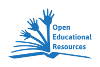Hybridisierung beim Propadien: Unterschied zwischen den Versionen
Aus Chemie digital
| (7 dazwischenliegende Versionen von einem Benutzer werden nicht angezeigt) | |||
| Zeile 1: | Zeile 1: | ||
| + | |||
{| | {| | ||
|- | |- | ||
| Zeile 35: | Zeile 36: | ||
| + | ''Die folgenden Knöpfe sollten je Abschnitt in der vorgegebenen Reihenfolge gedrückt werden.'' | ||
'''Darstellung der Hybrid-Orbitale am ... ''' | '''Darstellung der Hybrid-Orbitale am ... ''' | ||
| Zeile 40: | Zeile 42: | ||
<jmol> | <jmol> | ||
<jmolButton> | <jmolButton> | ||
| − | <script>select (atomno=1); lcaocartoon color orange translucent 0.2;lcaocartoon scale | + | <script>select all; LcaoCartoon select all; LcaoCartoon delete;select (atomno=1); lcaocartoon color orange translucent 0.2;lcaocartoon scale 1;lcaocartoon create sp2b;lcaocartoon create sp2a;lcaocartoon create sp2c;lcaocartoon color blue translucent 0.1;</script> |
<text>am 1. C-Atom</text> | <text>am 1. C-Atom</text> | ||
</jmolButton> | </jmolButton> | ||
<jmolButton> | <jmolButton> | ||
| − | <script>LcaoCartoon select all; LcaoCartoon delete; select (atomno=2); lcaocartoon scale 1. | + | <script>select all;LcaoCartoon select all; LcaoCartoon delete; select (atomno=2); lcaocartoon scale 1.1; lcaocartoon color [xffcc2d] translucent 0.2;lcaocartoon create spb;lcaocartoon create spa;</script> |
<text>am 2. C-Atom</text> | <text>am 2. C-Atom</text> | ||
</jmolButton> | </jmolButton> | ||
<jmolButton> | <jmolButton> | ||
| − | <script>LcaoCartoon select all; LcaoCartoon delete; select (atomno=3); lcaocartoon scale | + | <script>select all;LcaoCartoon select all; LcaoCartoon delete; select (atomno=3); lcaocartoon scale 1; lcaocartoon color orange translucent 0.2;lcaocartoon create sp2b;lcaocartoon create sp2a;lcaocartoon create sp2c;</script> |
<text>am 3. C-Atom</text> | <text>am 3. C-Atom</text> | ||
</jmolButton> | </jmolButton> | ||
| Zeile 60: | Zeile 62: | ||
<jmol> | <jmol> | ||
<jmolButton> | <jmolButton> | ||
| − | <script>select (atomno=1); lcaocartoon color orange translucent 0.2;lcaocartoon scale | + | <script>select all;LcaoCartoon select all; LcaoCartoon delete;select (atomno=1); lcaocartoon color orange translucent 0.2;lcaocartoon scale 1;lcaocartoon create sp2b;lcaocartoon create sp2a;lcaocartoon create sp2c;lcaocartoon color blue translucent 0.1; lcaocartoon scale 1.6; lcaocartoon create pz</script> |
<text>am 1. C-Atom</text> | <text>am 1. C-Atom</text> | ||
</jmolButton> | </jmolButton> | ||
<jmolButton> | <jmolButton> | ||
| − | <script>LcaoCartoon select all; LcaoCartoon delete; select (atomno=2); lcaocartoon scale 1. | + | <script>select all;LcaoCartoon select all; LcaoCartoon delete; select (atomno=2); lcaocartoon scale 1.1; lcaocartoon color [xffcc2d] translucent 0.2;lcaocartoon create spb;lcaocartoon create spa;lcaocartoon color blue translucent 0.1; lcaocartoon scale 1.6; lcaocartoon create px;lcaocartoon create py;</script> |
<text>am 2. C-Atom</text> | <text>am 2. C-Atom</text> | ||
</jmolButton> | </jmolButton> | ||
<jmolButton> | <jmolButton> | ||
| − | <script>LcaoCartoon select all; LcaoCartoon delete; select (atomno=3); lcaocartoon scale | + | <script>select all;LcaoCartoon select all; LcaoCartoon delete; select (atomno=3); lcaocartoon scale 1; lcaocartoon color orange translucent 0.2;lcaocartoon create sp2b;lcaocartoon create sp2a;lcaocartoon create sp2c;lcaocartoon color blue translucent 0.1; lcaocartoon scale 1.6; lcaocartoon create pz</script> |
<text>am 3. C-Atom</text> | <text>am 3. C-Atom</text> | ||
</jmolButton> | </jmolButton> | ||
| Zeile 76: | Zeile 78: | ||
| − | '''Darstellung der | + | '''Darstellung der σ-Bindungen''' |
<jmol> | <jmol> | ||
<jmolButton> | <jmolButton> | ||
| − | <script>LcaoCartoon select all; LcaoCartoon delete; select (atomno=1); lcaocartoon color orange translucent 0.2;lcaocartoon scale | + | <script>select all;LcaoCartoon select all; LcaoCartoon delete; select (atomno=1); lcaocartoon color orange translucent 0.2;lcaocartoon scale 1;lcaocartoon create sp2b;lcaocartoon create sp2a;lcaocartoon create sp2c; select (atomno=3); lcaocartoon color orange translucent 0.2;lcaocartoon create sp2b;lcaocartoon create sp2a;lcaocartoon create sp2c;select (atomno=2); lcaocartoon color [xffcc2d] translucent 0.2;lcaocartoon scale 1.1;lcaocartoon create spb;lcaocartoon create spa;</script> |
<text>Die Hybridorbitale an den C-Atomen</text> | <text>Die Hybridorbitale an den C-Atomen</text> | ||
</jmolButton> | </jmolButton> | ||
| Zeile 87: | Zeile 89: | ||
<script>select (hydrogen); lcaocartoon color yellow translucent 0.2; lcaocartoon scale 1; lcaocartoon create s</script> | <script>select (hydrogen); lcaocartoon color yellow translucent 0.2; lcaocartoon scale 1; lcaocartoon create s</script> | ||
<text>Die s-Orbitale der H-Atome</text> | <text>Die s-Orbitale der H-Atome</text> | ||
| + | </jmolButton> | ||
| + | </jmol> | ||
| + | |||
| + | |||
| + | '''Darstellung der π-Bindungen''' | ||
| + | |||
| + | <jmol> | ||
| + | <jmolButton> | ||
| + | <script>select all;LcaoCartoon select all; LcaoCartoon delete; select (atomno=1); lcaocartoon color blue translucent 0.1; lcaocartoon scale 1.7; lcaocartoon create pz; select (atomno=2); lcaocartoon create px;</script> | ||
| + | <text>Pi-Bindung zwischen 1. und 2. C-Atom</text> | ||
| + | </jmolButton> | ||
| + | |||
| + | <jmolButton> | ||
| + | <script>select all;lcaoCartoon select all; lcaoCartoon delete; select (atomno=2); lcaocartoon color blue translucent 0.1; lcaocartoon scale 1.7; lcaocartoon create py; select (atomno=3); lcaocartoon create pz;</script> | ||
| + | <text>Pi-Bindung zwischen 2. und 3. C-Atom</text> | ||
| + | </jmolButton> | ||
| + | |||
| + | <jmolButton> | ||
| + | <script>select all;lcaoCartoon select all; lcaoCartoon delete; select (atomno=1); lcaocartoon color blue translucent 0.1; lcaocartoon scale 1.7; lcaocartoon create pz; select (atomno=2);lcaocartoon create px;lcaocartoon create py;select (atomno=3); lcaocartoon create pz;</script> | ||
| + | <text>Beide Pi-Bindungen</text> | ||
</jmolButton> | </jmolButton> | ||
</jmol> | </jmol> | ||
|} | |} | ||
| + | |||
| + | [[Kategorie:Orbitalmodell]] | ||
| + | [[Kategorie:Jmol]] | ||
Aktuelle Version vom 30. Mai 2021, 09:46 Uhr
|
|
Darstellung und Sonstiges:
Die folgenden Knöpfe sollten je Abschnitt in der vorgegebenen Reihenfolge gedrückt werden. Darstellung der Hybrid-Orbitale am ...
Darstellung aller Orbitale am ...
Darstellung der σ-Bindungen
Darstellung der π-Bindungen
|