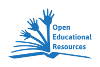Bindungen beim Benzol: Unterschied zwischen den Versionen
Aus Chemie digital
| Zeile 38: | Zeile 38: | ||
<jmolRadioGroup> | <jmolRadioGroup> | ||
<item> | <item> | ||
| − | <script>lcaocartoon delete; select (atomno=1); lcaocartoon color orange translucent 0.2; lcaocartoon scale 1; lcaocartoon create sp2a; lcaocartoon create sp2c; lcaocartoon create sp2b</script> | + | <script>select all;lcaocartoon delete; select (atomno=1); lcaocartoon color orange translucent 0.2; lcaocartoon scale 1; lcaocartoon create sp2a; lcaocartoon create sp2c; lcaocartoon create sp2b</script> |
<text>Anzeige der sp2-Orbitale</text> | <text>Anzeige der sp2-Orbitale</text> | ||
</item> | </item> | ||
<item> | <item> | ||
| − | <script>lcaocartoon delete; select (atomno=1); lcaocartoon color blue translucent 0.1; lcaocartoon scale 1.6; lcaocartoon create pz</script> | + | <script>select all;lcaocartoon delete; select (atomno=1); lcaocartoon color blue translucent 0.1; lcaocartoon scale 1.6; lcaocartoon create pz</script> |
<text>Anzeige des p-Orbitals</text> | <text>Anzeige des p-Orbitals</text> | ||
</item> | </item> | ||
<item> | <item> | ||
| − | <script>lcaocartoon delete; select (atomno=1); lcaocartoon color blue translucent 0.1; lcaocartoon scale 1.6; lcaocartoon create pz; select (atomno=1); lcaocartoon color orange translucent 0.2; lcaocartoon scale 1; lcaocartoon create sp2a; lcaocartoon create sp2c; lcaocartoon create sp2b</script> | + | <script>select all;lcaocartoon delete; select (atomno=1); lcaocartoon color blue translucent 0.1; lcaocartoon scale 1.6; lcaocartoon create pz; select (atomno=1); lcaocartoon color orange translucent 0.2; lcaocartoon scale 1; lcaocartoon create sp2a; lcaocartoon create sp2c; lcaocartoon create sp2b</script> |
<text>Anzeige aller Orbitale des C-Atoms</text> | <text>Anzeige aller Orbitale des C-Atoms</text> | ||
</item> | </item> | ||
<item> | <item> | ||
| − | <script>lcaocartoon delete; select (atomno=7); lcaocartoon color yellow translucent 0.2; lcaocartoon scale 1; lcaocartoon create s</script> | + | <script>select all;lcaocartoon delete; select (atomno=7); lcaocartoon color yellow translucent 0.2; lcaocartoon scale 1; lcaocartoon create s</script> |
<text>Anzeige des s-Orbitals beim verbundenen H-Atom</text> | <text>Anzeige des s-Orbitals beim verbundenen H-Atom</text> | ||
</item> | </item> | ||
| Zeile 67: | Zeile 67: | ||
</item> | </item> | ||
<item> | <item> | ||
| − | <script>select all; lcaocartoon delete; select (atomno=1); lcaocartoon color orange translucent 0.2; lcaocartoon scale 1; lcaocartoon create | + | <script>select all; lcaocartoon delete; select (atomno=1); lcaocartoon color orange translucent 0.2; lcaocartoon scale 1; lcaocartoon create sp2a; select (atomno=2); lcaocartoon color orange translucent 0.2; lcaocartoon scale 1; lcaocartoon create sp2a;</script> |
<text>σ-Bindung zwischen zwei benachbarten C-Atomen</text> | <text>σ-Bindung zwischen zwei benachbarten C-Atomen</text> | ||
| + | </item> | ||
| + | <item> | ||
| + | <script>select all; lcaocartoon delete; select (atomno=1); select (atomno=1); lcaocartoon color blue translucent 0.1; lcaocartoon scale 1.6; lcaocartoon create pz; select (atomno=2); lcaocartoon color blue translucent 0.1; lcaocartoon scale 1.6; lcaocartoon create pz;</script> | ||
| + | <text>π-Bindung zwischen den C-Atomen 1 und 2</text> | ||
</item> | </item> | ||
<vertical>true</vertical> | <vertical>true</vertical> | ||
Version vom 2. Februar 2016, 22:19 Uhr
Hinweis zur Bedienung: Das Molekül lässt sich mit der Maus (linke Maustaste) drehen. Mit dem Mausrad kann man hinein und hinaus scrollen.
|
|
Darstellung und Sonstiges:
Anzeige der Orbitale bei einem C-Atom und dem verbundenen H-Atom
Betrachtung der verschiedenen Bindungsarten im Benzol-Molekül:
|